We may earn a commission for purchases using our links. Learn more.  Source: Christine Persaud / Android Central
Source: Christine Persaud / Android Central
If you’re like me and have kids, chances are that somewhere near the beginning of the pandemic, you might have reluctantly given in and signed your kids up to Facebook Messenger Kids. It was, after all, one of the only ways they could converse with their school friends during virtual instruction. By now, you might realize it’s not all that bad and a great way for them to stay in touch with friends and family, including those from afar. They can video or text chat, send photos, play games together, and more.
Facebook Messenger Kids is a special kids version of the popular messaging app that is connected to a parent account, and can be downloaded to select Android, iOS, and Amazon Fire mobile devices. Kids can have their own set of contacts, all approved by the parent managing the account. You can choose to allow kids to add their own contacts or have a request go through you first for approval. They add contacts through the parents connecting with other parents, or using a special Messenger Kids code, a series of four, four-letter words that are easy to remember for sharing with others.
Once set up, kids can create their profile with a photo then communicate with contacts via text-based messages, photos, and video chats, just like with Facebook Messenger for adults. They can talk to people individually or set up group chats and name them things like « school friends, » « besties, » or « cousins. »
 Source: Christine Persaud / Android Central
Source: Christine Persaud / Android Central
They can ask one another fun predetermined questions, like « would you rather… » to get conversations going, and create drawings for their friends to guess in Pictionary style. There’s an Explore tab where kids can enjoy various activities, including quizzes, games, and more. Naturally, everything is child-friendly with age-appropriate content. There are special features, too, such as Facebook Messenger Kids experiences for the holiday season.
My son likes to use Facebook Messenger Kids to call friends to chat while they use a second device, like one of the best Android tablets for kids, to play games like Roblox together.
First, however, a parent needs to set up the account. Here’s how to do it.
Tap the Messenger button at the top right (it looks like a lightning bolt).
 Source: Christine Persaud / Android Central
Source: Christine Persaud / Android Central
Tap Next.
 Source: Christine Persaud / Android Central
Source: Christine Persaud / Android Central
Choose Kids they are permitted to chat with, which will include a list of kids who are managed by parents listed among your friends.
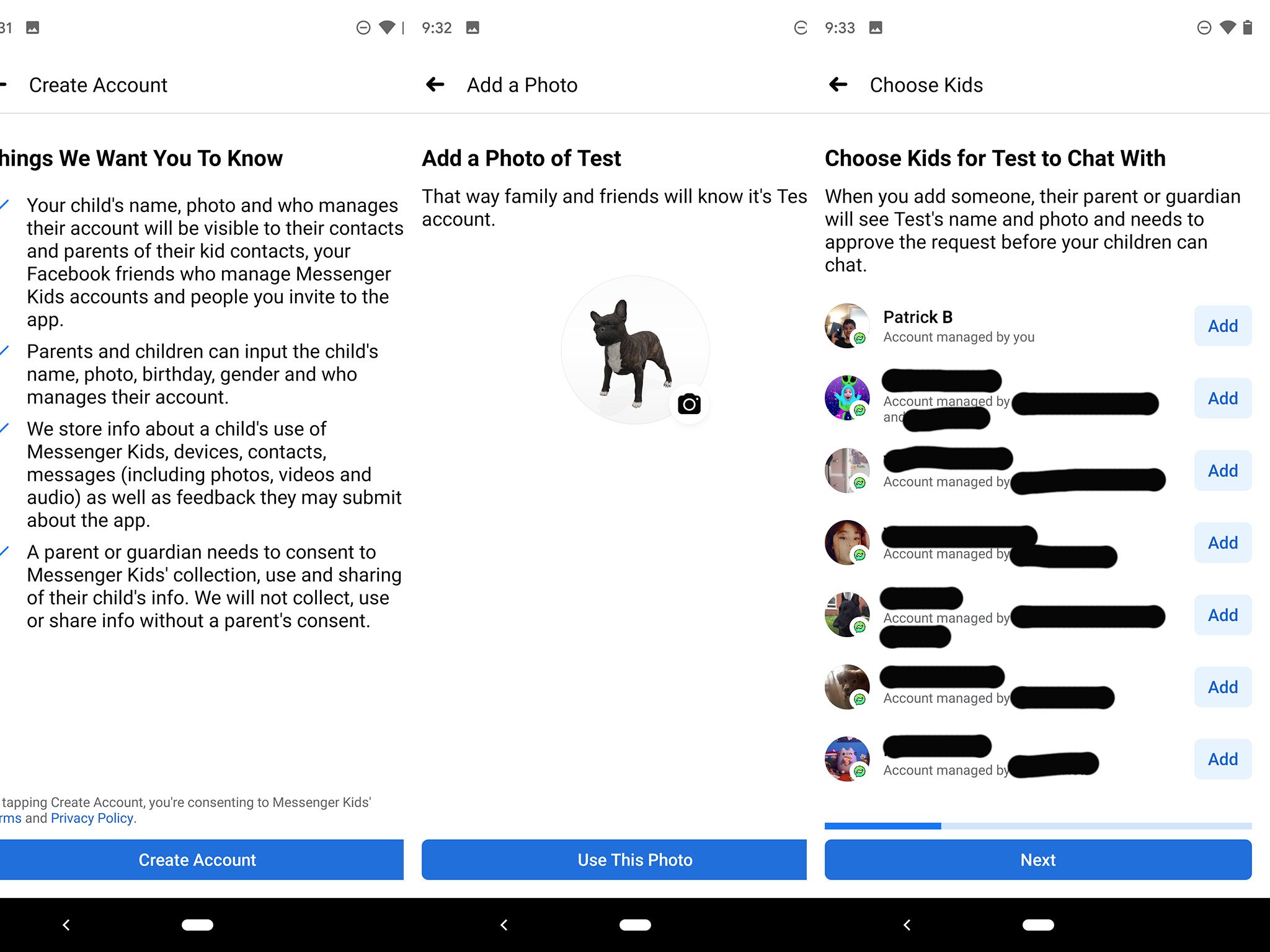 Source: Christine Persaud / Android Central
Source: Christine Persaud / Android Central
Decide if you want to Allow My Child to choose contacts or choose Not Now.
 Source: Christine Persaud / Android Central
Source: Christine Persaud / Android Central
Confirm you are a parent or guardian by logging into your Facebook account.
 Source: Christine Persaud / Android Central
Source: Christine Persaud / Android Central
Select Done.
 Source: Christine Persaud / Android Central
Source: Christine Persaud / Android Central
Review the tips for having a good time in Messenger and click **We agree*.
 Source: Christine Persaud / Android Central
Source: Christine Persaud / Android Central
Once you’ve set up the Messenger Kids account for your child and have installed the app on their device, you can manage their interactions and permissions through your own Facebook account.
Under Messenger Kids select the child’s name.
 Source: Christine Persaud / Android Central
Source: Christine Persaud / Android Central
For those who haven’t yet jumped on the bandwagon, it’s important to note that you can set up a lot of parental controls and monitor what your child is doing and with whom they are connected. You can even download full conversation reports if you have legitimate concerns.
However you decide to approach the kids messaging service, with proper management, Facebook Messenger Kids can actually be a useful tool. And it’s easy to set up.
Your kids own messaging service
You can set up a special Messenger account for your kids so they can text and video chat with friends, share videos and photos, play age-appropriate games, and more. Using the handy Parent Dashboard, you can control who they are allowed to connect with and monitor content and activity.
We may earn a commission for purchases using our links. Learn more.
The Google Play Store has a new bottom bar tab that will house offers and deals from app developers, making it easy for users to find discounts on apps and services they may like.
The best wireless earbuds are comfortable, sound great, don’t cost too much, and easily fit in a pocket. Here are some of our favorites that check all of those boxes!
The Galaxy Watch 3 is a gorgeous smartwatch with a high asking price and more fitness-focused features than ever before.
Learning to tell the time is major developmental step for little ones. Up their enthusiasm for this educational milestone with a kid-friendly timepiece.
Sign up now to get the latest news, deals & more from Android Central!
I would like to receive news and offers from other Future brands.
I would like to receive mail from Future partners.
No spam, we promise. You can unsubscribe at any time and we’ll never share your details without your permission.
Christine Persaud is a freelance writer for Android Central who has been writing about tech since long before the smartphone was even a « thing. » When she isn’t writing, she’s probably working on her latest fitness program, binging a new (or old) TV series, tinkering with tech gadgets, or spending time with her school-aged son. A self-professed TV nerd, lover of red wine, and passionate cook, she’s immersed in tech in every facet of her life. Follow her at @christineTechCA.